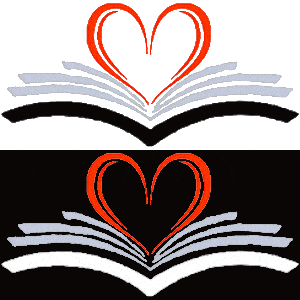If you are an editor of Wikipedia or any other online reference site you may wish to use the Full Text Archive as a source to link to or to cite in your references. We have tried to make this as easy as possible.
If you want to link to a whole page you can do so in the normal manner:
https://www.fulltextarchive.com/page/Jude-the-Obscure-by-Thomas-Hardy1/
But you can also link to an individual paragraph of a book. This saves visitors the inconvenience of scrolling through a long page to find the relevant portion. There are two ways to do this:
- Hover over the paragraph and you will see a bookmark icon appear to the left of it. Click on the bookmark icon and the page will jump so that the selected paragraph is at the top of the browser window. Your browser address bar will now contain the address of the page with a reference to the paragraph: https://www.fulltextarchive.com/page/Jude-the-Obscure-by-Thomas-Hardy1/#23.Copy and paste the address from the address bar into the link you are creating.
- Hover over the paragraph and right-click on the bookmark icon then select ‘copy link location’ from the pop-up-menu.The link address is now copied so you can paste it straight into your document.
As you can see in the address above the paragraph reference is nothing more than a pound (#) symbol and the number of the paragraph (starting from zero).